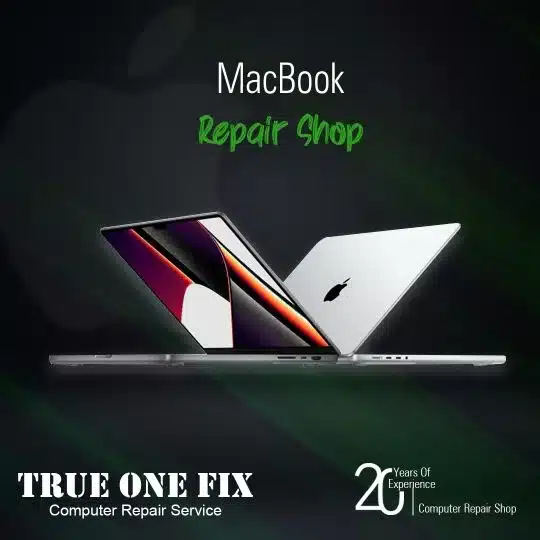Macbook Screen Replacement Cost
MacBook Screen Repair and Fix Cost
If your MacBook screen is damaged, you may be wondering how much it will cost to repair. The cost of screen repair can vary depending on your MacBook model, the severity of the damage, and who performs the repair.
MacBook Screen Replacement from Trueonefix Tampa FL
Apple offers an official service program to repair MacBook screens. Apple’s screen repair costs vary depending on your MacBook model and the severity of the damage.
MacBook LCD Repair from Third-Party Service Providers
Third-party service providers may offer more affordable options to repair your MacBook screens. Trueonefix Computer Repair is a service provider specializing in MacBook screen fix in Tampa, Florida. Trueonefix’s screen repair costs vary depending on your MacBook model and the severity of the damage.
Trueonefix’s MacBook screen replace costs for 2023 are as follows:
- MacBook Air (M1, 2017-2021): $340- $379
- Macbook Air (M1, 2022-2023): $369- $411
- MacBook Pro (13.6-inch, M2, 2023): $397 – $592
- MacBook Pro (16-inch, M2 Pro, 2023): $711 – $897
Macbook pro retina screen
Tips for MacBook Screen Replacement
If your MacBook screen is damaged, there are a few things you can do to minimize the cost of repair macbook screen replacement cost
- Get the screen repaired as soon as possible. Screen damage can worsen over time and require a more expensive repair.
- Evaluate the severity of the damage. If the damage is just a small crack or scratch, you can try to repair it yourself. However, if the damage is more serious, you need to seek professional help.macbook screen replacement cost
- Consider a third-party service provider. Apple offers an official service program for MacBook screen fixers, but third-party service providers typically offer more affordable options.
How to Reach Trueonefix Computer Repair
Trueonefix Computer Repair is a computer repair service located in Tampa, Florida. We have a team of experts specializing in MacBook screen repair. Please contact us to learn about screen repair costs or to schedule an appointment.
- Address: 104 East Fletcher Avenue 33612 Tampa Florida
- Phone: (813) 438 2888
- Website: https://trueonefix.com
In addition to the costs listed above, there may be additional fees associated with MacBook screen repair, such as diagnostic fees or shipping fees. It is important to contact the service provider you are considering to get an accurate estimate of the total cost of repair.macbook screen replacement cost
We hope this information is helpful. Please let us know if you have any other questions.
Apple Macbook Screen Replacement Cost
- Apple Mac Air 13" 2020-2022 A2237 Screen Price$283Apple MacBook Air A2237 screen repair costs $283 for parts and $80 for labor, for a total of $363.
- MacBook Air 13" Retina (2018-2020) Screen Price$289Apple MacBook Air A2237 screen repair costs $289 for parts and $80 for labor, for a total of $369.
- MacBook Pro 13" (2016-2019) ) Screen Price$285Apple MacBook Air A1708 and a1706 screen repair costs $285 for parts and $80 for labor, for a total of $365.
- Apple Macbook Air 13.6" 2023 A2941 Screen Price650 $Apple Macbook Air A2941 Screen Price is $650. If the screen is required to be installed, there is an $80 labor fee. The total repair cost including installation is $730.
- Apple Macbook Air 13.6" 2023 A2681 Screen Price$411The cost of repairing a cracked or damaged screen on an Apple MacBook Air A2681 is $411, plus an additional $80 labor fee if the screen needs to be installed. This brings the total repair cost to $491.
- Mac Pro Retina 13" Screen Price$412Apple MacBook Air A1502 Retina LCd screen repair costs $412 for parts and $80 for labor, for a total of $492.
- MacBook Pro 13" (2016-2020) Screen Price289 $Apple Macbook Pro A1706 , A1989 , A2159, A2289 and a2251 - Screen Price is $289. If the screen is required to be installed, there is an $80 labor fee. The total repair cost including installation is $369
- MacBook Pro 15" (2016-2019) Screen Price670 $Apple Macbook Pro A1707 Screen Price is $670. If the screen is required to be installed, there is an $80 labor fee. The total repair cost including installation is $850.
- Mac Pro 15" Retina Screen Price521 $Apple Macbook Pro A1398 Screen Price is $521. If the screen is required to be installed, there is an $80 labor fee. The total repair cost including installation is $601.
- MacBook Pro 15" Screen Price463 $Apple Macbook Pro A1286 Screen Price is $463. If the screen is required to be installed, there is an $80 labor fee. The total repair cost including installation is $543.
- Mac Pro 13" (M1 / M2, 2020-2022) Screen Price295 $Apple Macbook Pro A2338 Retina Screen Price is $295. If the screen is required to be installed, there is an $80 labor fee. The total repair cost including installation is $375
Macbook Pro screen replacement cost
Apple Laptop and iMac Screen Repair
Trueonefix Computer Service is a company specializing in the repair of Apple laptops and iMacs. We can repair the screens of all Apple laptops and iMacs, from MacBook Airs to iMac Pro.
Macbook Air screen Replacement Cost
Our screen repairs are performed using genuine Apple parts. All of our repairs will restore your device to its original condition.
Macbook air screen repair cost
Our screen repair prices vary depending on your device and the severity of the damage. For more information about our prices, please contact us.macbook screen replacement costmacbook screen replacement cost
Apple Laptop and iMac Screen Repair Services:
MacBook Air screen Replacement in Tampa Area
MacBook Pro screen Replacement in Tampa
iMac screen repair
Apple Laptop and iMac Screen Repair Advantages:
100% Compatible Hardware Apple parts
Guaranteed repairs
Fast and professional service
Affordable price
2016
- MacBook Air (13-inch, Retina, 2016)
- Wireless keyboard and trackpad
- Touch ID fingerprint sensor
- 13.3-inch Retina display
- Intel Core i5 or i7 processor
- Intel Iris Graphics 540 or Iris Plus Graphics 640
- 8 GB or 16 GB RAM
- 128 GB, 256 GB, 512 GB, or 1 TB SSD storage
2017
- MacBook Air (13-inch, Retina, 2017)
- Wireless keyboard and trackpad
- Touch ID fingerprint sensor
- 13.3-inch Retina display
- Intel Core i5 or i7 processor
- Intel Iris Plus Graphics 650
- 8 GB or 16 GB RAM
- 128 GB, 256 GB, 512 GB, or 1 TB SSD storage
2018
- MacBook Air (13-inch, Retina, 2018)
- Wireless keyboard and trackpad
- Touch ID fingerprint sensor
- 13.3-inch Retina display
- Intel Core i5 or i7 processor
- Intel Iris Plus Graphics 655
- 8 GB or 16 GB RAM
- 128 GB, 256 GB, 512 GB, or 1 TB SSD storage
2019
- MacBook Air (13-inch, Retina, 2019)
- Wireless keyboard and trackpad
- Touch ID fingerprint sensor
- 13.3-inch Retina display
- Intel Core i5 or i7 processor
- Intel Iris Plus Graphics 655
- 8 GB or 16 GB RAM
- 128 GB, 256 GB, 512 GB, or 1 TB SSD storage
2020
- MacBook Air (13-inch, M1, 2020)
- Wireless keyboard and trackpad
- Touch ID fingerprint sensor
- 13.3-inch Retina display
- Apple M1 chip
- 8 GB or 16 GB RAM
- 256 GB, 512 GB, or 1 TB SSD storage
2021
- MacBook Air (13-inch, M1, 2021)
- Wireless keyboard and trackpad
- Touch ID fingerprint sensor
- 13.3-inch Retina display
- Apple M1 chip
- 8 GB or 16 GB RAM
- 256 GB, 512 GB, or 1 TB SSD storage
2022
- MacBook Air (13-inch, M2, 2022)
- Wireless keyboard and trackpad
- Touch ID fingerprint sensor
- 13.3-inch Retina display
- Apple M2 chip
- 8 GB or 16 GB RAM
- 256 GB, 512 GB, 1 TB, or 2 TB SSD storage
2023
- MacBook Air (15-inch, M2, 2023)
- Wireless keyboard and trackpad
- Touch ID fingerprint sensor
- 15.3-inch Liquid Retina display
- Apple M2 chip
- 8 GB or 16 GB RAM
- 256 GB, 512 GB, 1 TB, or 2 TB SSD storage
2016
- MacBook Pro (13-inch, Retina, 2016)
- MacBook Pro (15-inch, Retina, 2016)
2017
- MacBook Pro (13-inch, Retina, 2017)
- MacBook Pro (15-inch, Retina, 2017)
2018
- MacBook Pro (13-inch, Retina, 2018)
- MacBook Pro (15-inch, Retina, 2018)
2019
- MacBook Pro (13-inch, Retina, 2019)
- MacBook Pro (15-inch, Retina, 2019)
- MacBook Pro (16-inch, 2019)
2020
- MacBook Pro (13-inch, M1, 2020)
- MacBook Pro (13-inch, M1 Pro, 2020)
- MacBook Pro (14-inch, M1 Pro, 2020)
- MacBook Pro (16-inch, M1 Pro, 2020)
2021
- MacBook Pro (13-inch, M2, 2021)
- MacBook Pro (14-inch, M2 Pro, 2021)
- MacBook Pro (16-inch, M2 Pro, 2021)
2022
- MacBook Pro (13-inch, M2, 2022)
- MacBook Pro (14-inch, M2 Pro, 2022)
- MacBook Pro (16-inch, M2 Pro, 2022)
2023
- MacBook Pro (13-inch, M2, 2023)
- MacBook Pro (14-inch, M2 Pro, 2023)
- MacBook Pro (16-inch, M2 Max, 2023)
This list includes all MacBook Pro models released each year. Each model has different features, such as screen size, processor type, RAM, and storage capacity.
Additional information
- In 2016, Touch Bar was added to MacBook Pros. Touch Bar is a touch-sensitive bar that sits above the keyboard.
- In 2019, the 15-inch MacBook Pro model was upgraded to 16 inches.
- In 2020, Apple’s own M1 processor began to be used in MacBook Pros.
- In 2021, the M2 processor, a performance-enhanced version of the M1 processor, was released.
- In 2022, the M2 Pro and M2 Max processors, even more performance-enhanced versions of the M2 processor, were released.
Apple Macbook Air
Apple MacBook Air Laptops
is a line of ultraportable notebook computers designed, manufactured, and marketed by Apple Inc. They are the lightest and most affordable MacBooks, and are aimed at students, general users, and professionals who do not need the power or features of a MacBook Pro.
The first MacBook Air was released in January 2008. It was a revolutionary design, with a thin and light case made of aluminum. The MacBook Air was also the first MacBook to use a solid-state drive, which made it faster and more reliable than previous MacBooks.
Over the years, Apple has released several new versions of the MacBook Air. The most recent version, the 15-inch MacBook Air, was released in June 2023. It features a new design with a larger display, a more powerful M2 chip, and longer battery life.
Here are some of the key features of the MacBook Air:
- Thin and light design: The MacBook Air is one of the lightest and most portable laptops on the market.
- Long battery life: The MacBook Air can last for up to 18 hours on a single charge.
- Powerful performance: The MacBook Air is powered by the M2 chip, which delivers up to 35% faster performance than the previous generation.
- Stunning display: The MacBook Air features a Liquid Retina display with a resolution of 2560×1664.
- Comfortable keyboard: The MacBook Air has a backlit keyboard that is comfortable to type on.
- Touch ID: The MacBook Air includes a Touch ID sensor that allows you to quickly and securely log in to your computer.
The MacBook Air is a great choice for students, general users, and professionals who need a powerful and portable laptop. It is a well-rounded laptop that offers a great combination of performance, battery life, and features.
Here are some of the pros and cons of the MacBook Air:
Pros:
- Thin and light design
- Long battery life
- Powerful performance
- Stunning display
- Comfortable keyboard
- Touch ID
Cons:
- Can be expensive
- Limited ports
- Not as powerful as the MacBook Pro
Current models of MacBook Air:
- MacBook Air (13-inch, M2, 2023): Apple’s newest and most powerful MacBook Air. It features the M2 processor, a 13.6-inch Liquid Retina XDR display, and up to 18 hours of battery life.
- MacBook Air (13-inch, M1, 2022): A more affordable option. It features the M1 processor, a 13.3-inch Retina display, and up to 18 hours of battery life.
If you can’t decide which MacBook Air model is right for you, you can find a comparison table on Apple’s website.
Here are some additional details about each model:
- MacBook Air (13-inch, M2, 2023): This model features the M2 chip, which offers up to 18% faster CPU performance and up to 35% faster GPU performance than the M1 chip. It also has a new Liquid Retina XDR display with a 120Hz refresh rate.
- MacBook Air (13-inch, M1, 2022): This model features the M1 chip, which offers up to 3.5x faster CPU performance and up to 5x faster GPU performance than the previous-generation Intel chips. It also has a 13.3-inch Retina display with a 2560×1600 resolution.
Apple Macbook Pro

MacBook Pro is a line of high-performance laptops produced by Apple. It was first released in 2006 and has since become one of the most popular options for professionals and content creators.
Key features of MacBook Pro:
- Powerful performance: MacBook Pro is equipped with Apple’s M1 Pro and M2 Max chips. These chips can easily handle even the most demanding tasks.
- Professional features: MacBook Pro offers a variety of features for professionals, including Touch Bar, HDMI port, and SD card reader.
- Long battery life: MacBook Pro offers up to 18 hours of battery life on a single charge.
- Thin and light design: MacBook Pro is available in 14 and 16-inch models. Both models are thin and light, making them easy to carry.
Current models of MacBook Pro:
- MacBook Pro (14-inch, M2 Pro, 2023)MacBook Pro (14-inch, M2 Pro, 2023)
- MacBook Pro (16-inch, M2 Max, 2023)
Both models feature the M2 Pro or M2 Max chip, a Liquid Retina XDR display with a 120Hz refresh rate, and up to 18 hours of battery life.
Tampa Macbook repair shops and fix stores in Tampa provide services for Macbook repairs